Knowing where you are is the first step toward taking proactive steps in your discipleship.
Access to this feature is limited to those who are registered as Primary Group Leader or Lead Pastor as one of their roles.
The Next Steps feature in TDA is a way for you to provide specific help to individuals and groups on what to “do next” after completing the TDA. This is optional and not every group or church utilizes this feature. It is a helpful resource if your group is doing TDA during a specific sermon series or study.
When developing Next Steps try to keep in mind very basic, simple, and realistic things people can do that will not only help them grow in a specific area but will also encourage them. Making these too detailed or cumbersome may have an unintended consequence of discouragement and a sense of defeat. A great way to gather these is to ask individuals and groups about specific things they have done, read, or learned that have helped them grow in a specific area. Once you have your Next Steps prepared, you are ready to enter them into the TDA tool.
We recommend creating and saving them in a document on your computer, so that all you have to do is cut and paste once you are in the TDA tool.
- Log into your TDA account
- On the Main Page, you should see a row of blue buttons. Click on the Admin (last one on the right) and then select Next Steps from the drop down menu.
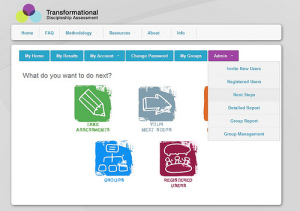
- On the Your Organization’s Next Steps page, you can begin to add customized content for each of the eight TDA attributes.
- To begin, click the Create New Next Step button.
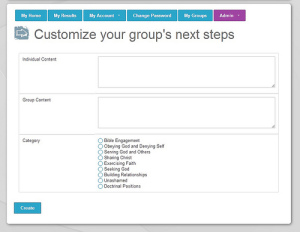
- Select which Category you would like to begin with, and then add content to the Individual Content text box and the Group Content text box. It will not save if you have not done each of these steps: Select Category, add Individual Content, add Group Content.
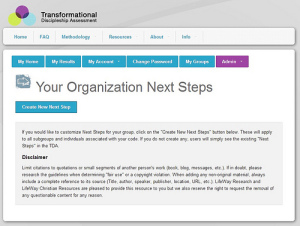
- Click Create.
- Continue with each of the other attributes.
