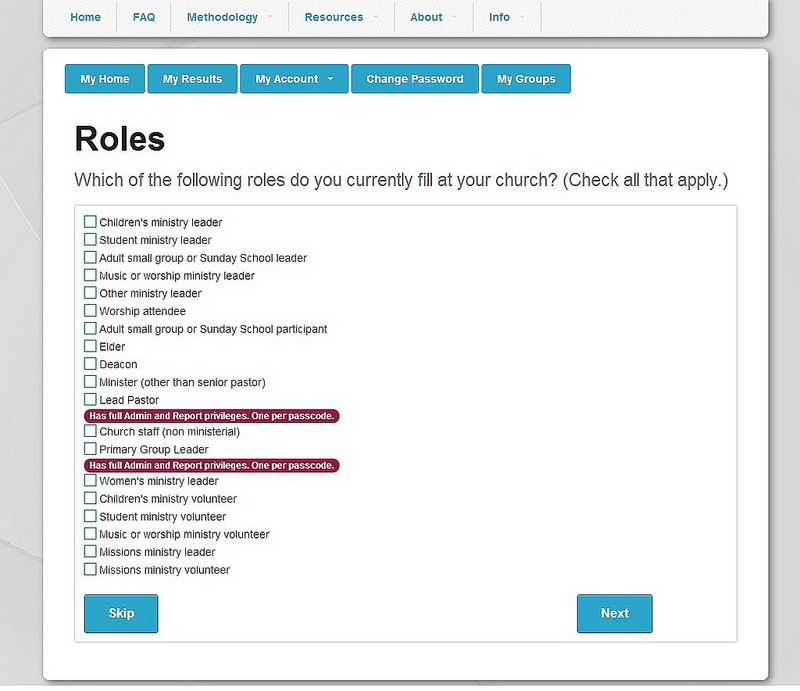To access the extra features available for groups or churches, you will need to register as either the Primary Group Leader or Lead Pastor on the Roles page of registration.
Each passcode can have one person as Lead Pastor and one person as Primary Group Leader.
These two individuals should be the first to register for the TDA so that they can select these roles before anyone else does. Once each of these are selected, they will no longer be shown in the list of available roles to new users for your passcode.
Primary Group Leader:
This is the person who is in charge of most of the “stuff” with TDA for your group or church. This can be the person in charge of discipleship, Sunday School, small groups, or the education minstry of your church. It might also be an Executive Pastor or the Pastor’s assistant. It’s completely up to your organization. The Primary Group Leader typically does the following:
- Inviting new people to take the TDA
- Creating customized “next steps” for individuals and groups
- Creating the main group and subgroups for your passcode.
- Running reports
- Looking at the list of registered users to see who has already registered and completed the TDA.
Lead Pastor:
Occasionally the Lead Pastor also functions as the Primary Group Leader for the TDA. If this is the case, then you will want to select both of these roles when you register so that no one else can select them.
If you do have someone else in the Primary Group Leader role, you may or may not ever use the admin features. But there are a few advantages if you do.
- You can access the main group report and subgroup reports at any time.
- You can run advanced reports on specific demographics.
- You can create a new subgroup and invite new users to participate (or add existing users to that group).
- You can customize the next steps that will be available to individuals and groups once they have completed the TDA.
Below is a screen capture of the selection of Roles when you register.